 |
|||||||||||
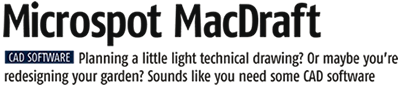 |
|||||||||||
 |
GOOD
OLD MICROSPOT. Like Yellow Pages… the company has always been there.Way back in the days of the Apple II,Microspot has been developing software for the Apple platform. And the company continues this noble tradition by being bang up to date with its OS X software. MacDraft may not be quite as fully featured as a so-called professional CAD package costing thousands of pounds, but what it does offer is tremendous value for money and a CAD package that will suit 80% of users. The latest version – MacDraft 5.5 – has been re-engineered to take full advantage of OS X’s Quartz graphics. Instead of placing the burden on the Mac’s processor for the drawing, Quartz uses OpenGL to push the processing onto the graphics card.This speeds things up considerably and introduces transparency and some other clever features to the users. So what’s new in this latest version? Well, apart from the Quartz engine, MacDraft now includes support for ATSUI. What’s ATSUI? Well, it stands for Apple Type Services for Unicode Imaging which allows for the inclusion of the Unicode character set.This maintains superb quality of text |
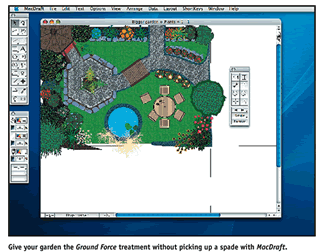 |
|||||||||
| even
when rotated. Obviously, that’s very important when putting together
a complicated drawing or plan with annotations in many
different directions. Also new to this version is the ability to import images PICT, TIFF, GIF, JPEG/JFIF and Windows BMP formats.You can scale, rotate and move the image around within your drawing.This now means you can include, say, a photo of your design along with the plans for it, all on one sheet of paper. MacDraft now enables you to print your designs as a PDF, which means that you are then able to open and edit it with Adobe Illustrator. Finally, MacDraft |
excellent and a testimony
to Microspot’s
support of the Mac platform.The
documentation is clear and easy to read– in fact, it makes learning CAD a whole lot easier. If you’ve never used a CAD package before and are put off by the arcane terms and jargon, then MacDraft is worth getting just for the gentle and lucid introduction to CAD that the package provides. Once you’ve drawn your design, you may want to extract certain information in the form of a report, such as a Bill of Materials, or details of the properties of objects in your drawing, such as the perimeter, area, length etc. MacDraft’s database features enable those details to be extracted. Information can easily be assigned to objects and then reproduced in custom reports. Other information that can be extracted include area, count, height,width, length and perimeter. Reports can be displayed onscreen to show the current status of your drawing or as a preview before printing the final output. Because MacDraft’s database is integrated, changes made to the drawing will be updated in the report automatically, so that when you print out your drawing, any physical changes will be mirrored in any tables you display on the drawing. There are lots of other features in MacDraft, including an extensive symbol library and the ability to export drawings in a variety of file formats.Try out the demo of MacDraft on this issue’s cover CD to see what it’s capable of. Mark Sparrow |
||||||||||
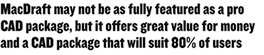 |
|||||||||||
| offers
100 levels of undo, should you
need to get back to an earlier stage in
without having to start from scratch. The interface of MacDraft is uncluttered and clean.There are plenty of extra palettes for additional tools. Main drawing tools include fillet, userdefined radius, auto or manual trim, chamfer, trim, smoothing and many others.The Resize palette enables you to resize either in actual units or by scaling. Accessory, alignment and Attribute palettes add further tools for augmenting, aligning and colouring objects. It’s all surprisingly easy to use, but there are enough advanced features for professional CAD users to feel at home.The OS X implementation is |
|||||||||||
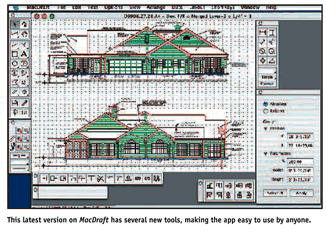 |
|||||||||||